How to use a drill

A good drill is a fundamental tool everyone should own.
BLACK+DECKER® drills and all-in-one drill/drivers simplify hundreds of household projects, from installing shelves to hanging blinds and assembling furniture – all the things that help make a house a home.
Here we’ve put together the basic info you need to understand drill features and dive into your next project with confidence.

When to Use the Reverse Switch on Your Drill
All power drills have a forward (clockwise) and reverse (counter-clockwise) switch, usually right above the trigger. After drilling, setting the bit direction to reverse spins it counterclockwise to help it come out of the hole cleanly and easily. You’ll also use reverse mode to quickly remove screws and other fasteners.
Never Leave a Bit Behind: About Bit Holders
Drills with an on-board bit holder can save you time and hassle because the bits you need are always accessible.
Shed Light on Your Work with an LED
Some drills, 20V MAX* Lithium-Ion Drill/Driver, feature a built-in LED to illuminate your work surface. This can be a lifesaver when you’re drilling or driving in tight or dark spaces like inside a closet or under the sink.
Speed Control Can Be Simple or Sophisticated
Most drill/drivers have a trigger to control how fast the drill spins, so for basic projects, a one-speed drill is all you need. If you need more precise speed control for diverse drilling or driving projects, a multi-speed drill like the BLACK+DECKER 20V MAX* Lithium-Ion 2-Speed Drill/Driver is worth a look. Use high speed for small, fast holes and driving and a low speed for high-torque applications like drilling large holes.

Drill, Driver, or Both?
Simply, drilling is making a hole, and driving is securing a screw or other fastener. Drill/Drivers do both jobs, which is convenient for projects like hanging a mirror, where you might drill a pilot hole then drive in a screw.
Clutch Play: What Does a Drill Clutch do?
Drill/Drivers feature a manual or automatic clutch mechanism to adjust the drill/driver’s torque (turning power). Drill/Drivers with automatic clutches, like this 20V MAX* Lithium-Ion Drill/Driver with AutoSense™ Technology, are great for beginners because they take the trial-and-error out of getting just the right amount of torque. Torque control is what separates a drill/driver from an ordinary drill. Most manual clutch drill/drivers have a numbered dial that makes torque adjustment easy. Use less torque (a lower number) for softer materials like drywall or when you want to limit how deep the screw goes. Use more torque for hard woods or when you want the screw flush or countersunk. When you’re not driving, simply set the clutch dial on drill mode.

Meet Chuck: What is the Drill Chuck For?
The chuck is a three-point clamp that holds the bit securely in place. Some drills come with a small key to tighten the chuck, while keyless chucks are tightened by hand. A clockwise turn tightens the chuck; a counter-clockwise turn releases the bit. Chucks come in dual-sleeve and single-sleeve configurations, with single-sleeve offering easy one-handed operation.

Corded vs. Cordless Drills
Cordless drills are convenient, compact, and easy to maneuver, so they can be used anywhere. You’ll appreciate cordless flexibility when you’re out in the yard repairing a gate or up on a ladder installing a light fixture. A lithium-powered cordless drill such as our 20V MAX* Lithium-Ion Drill/Driver will give you plenty of runtime for basic projects.
Corded drills require a power source and tether you to a cord, but they offer the benefit of unlimited runtime and increased power for large or complex projects you want to finish without recharging a battery. You can’t go wrong with a corded drill like this BLACK+DECKER™ 20V MAX* Lithium-Ion Drill/Driver.
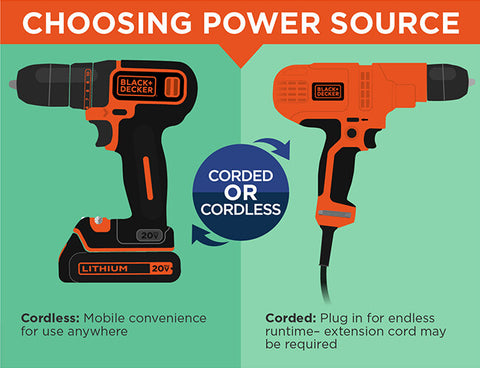
*Maximum initial battery voltage (measured without a workload) is 20 volts. The nominal voltage is 18.













